- Speakers
- Crossover Components
- Connectors
- Cables
- Accessories
- DIY KITS
- Electronics
Introducing "EARS", the Earphone Audio Response System. miniDSP EARS brings headphone measurement capability to "the masses" - it's just an extremely affordable measurement rig for headphones and IEMs that we've built using the same technology as our popular UMIK-1 calibrated measurement microphone. Alternatively one could use EARS as a binaural microphone with USB audio streaming.
Each pair of EARS has two microphone capsules mounted in a minimal "dummy head". Measurement output is via the driverless USB connection. The EARS are powered from the USB so there is no need for an external power supply. To measure headphones, just mount your headphones on the rig and run a measurement sweep using your headphone amp and favorite measurement program (e.g. Room EQ Wizard). The supplied calibration file corrects for the response of the microphone capsule and the ear. The miniDSP EARS is the perfect tool for creating EQ filters for the miniDSP HA-DSP headphone amplifier or for any other headphone system with EQ capability.
NOTE: It's written on our user manual (but we do know that not everybody read them..;-) Please note that EARS is not an industry-standard measurement head. Even expensive (i.e. tens of thousands of dollars) test jigs can produce measurements that are different to each other depending on the type of ear simulator. Our goal with the EARS is to produce something that is affordable and fun to use.
All EARS are calibrated with unique left and right calibration files. One of the compensation types will also need to be chosen (see the User Manual for details). To download the calibration files, look for the 7 digit serial number found on the EARS unit.